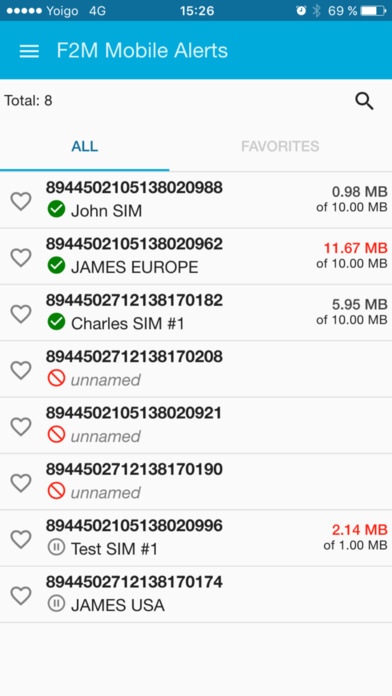F2M Alerts 1.1.3
Continue to app
Free Version
Publisher Description
This app was developed by Podsystem Ltd. to grant customers mobile access and control over their connected devices SIM card resources. Please note: To use this app, you will need to have an account with Podsystem Ltd. This mobile admin and alert system operates exclusively on Podsystem supplied SIMs. For more details, please see our website. Features include, an intuitive dashboard, displaying SIM status and real-time usage at a glance, and a push notification function which sends alerts directly to a designated number when pre-configured limits have been reached. A series of actions can be performed via the app, including activating or suspending SIMs, setting limits and alerts, and performing troubleshooting actions such as purging the SIMs from the network to refresh the connection or sending a system S to reboot or reset the device. The app notification center allows customers to clearly see a chronological list of alerts so they can track when SIMs have hit their limits. For each SIM, it is possible to view detailed information such as credit limit, credit consumed, and overuse. SIMs can be filtered by status, by in-bundle or out-of-bundle usage and/or by last reported location making it easy to check the date and time of the last connection and the network the SIM connected to. In-app support contact form ensures that any problems can be addressed immediately. This intelligent mobile app can be used in connection with the F2M online platform or independently, without conflict and allows users to quickly respond to changes in device status and act immediately to prevent system failures. An invaluable tool in reducing downtime and sustaining business continuity.
Requires iOS 8.0 or later. Compatible with iPhone, iPad, and iPod touch.
About F2M Alerts
F2M Alerts is a free app for iOS published in the Office Suites & Tools list of apps, part of Business.
The company that develops F2M Alerts is Podsystem Ltd. The latest version released by its developer is 1.1.3.
To install F2M Alerts on your iOS device, just click the green Continue To App button above to start the installation process. The app is listed on our website since 2016-10-13 and was downloaded 4 times. We have already checked if the download link is safe, however for your own protection we recommend that you scan the downloaded app with your antivirus. Your antivirus may detect the F2M Alerts as malware if the download link is broken.
How to install F2M Alerts on your iOS device:
- Click on the Continue To App button on our website. This will redirect you to the App Store.
- Once the F2M Alerts is shown in the iTunes listing of your iOS device, you can start its download and installation. Tap on the GET button to the right of the app to start downloading it.
- If you are not logged-in the iOS appstore app, you'll be prompted for your your Apple ID and/or password.
- After F2M Alerts is downloaded, you'll see an INSTALL button to the right. Tap on it to start the actual installation of the iOS app.
- Once installation is finished you can tap on the OPEN button to start it. Its icon will also be added to your device home screen.